Free SVG Size Compressor and Reducer Online
SVG Compressor Online compresses and reduces SVG files to mini size without lossy quality. There will be a reduction in their size from 10% - 80% when they're compressed.
In order to reduce the size of the SVG file, SVG Compressor Online uses lossless svg compressing techniques to compress the inefficient SVG codes.
How to compress SVG to 50KB online?
Here is the video tutorials of how to reduce the svg file size online:
Here is the step by step guides of how to compress SVG files to 50kb.
Step 1. Click the button below to start the SVG compression online now. It is totally FREE.
Click Here to Compress SVG File to Smaller Size Online Now
Step 2. Click "menu" at the top left of the SVG Compressor Online.

Step 3. Click "Open SVG" button.

Step 4. Minify SVG codes to simplify SVG path manuelly. It is a plus step but it could be not necessary. SVG Compressor has done all for you but you still can adjust the data per your requirements.
You can adjust the "Global settings" at the right of the SVG Compressor Online tool to get rid of unnecessary groups. Every effort will be made to remove or reduce unnecessary attributes whenever possible in order to compress the svg file size. By doing so, SVG Compressor Online is able to do the same thing as the original SVG file, only in a much smaller and mini size due to the removal of unnecessary data.
Step 5. Click "Drop" button at the bottom right of the SVG Compressor minifier Online to download your smaller size SVG files.
SVG Compressor Online could reduce SVG files with 80% reduction in bandwidth, exportable to SVG files.

Different SVG files have different compressing rates. It depends on your svg file codes. So you can resize SVG codes in order to resize SVG size.

It is important to understand that vector graphics editors like Adobe Illustrator or Inkscape embed a great deal of information in exported SVG files, which is not required for presentation purposes. Thus you need this SVG Minifier to reduce and minimize the SVG file size for you.
By removing this superfluous information using SVG Reducer Online tool, you will be able to compress the size of all your SVG files, as a result.
Step 6. Click "Copy as Text". Then you can copy and save the SVG codes after compressing. Again, it is a plus step but it could be not necessary.

Or you can click on the "Paste Markup" to copy and paste the SVG codes from otherwhere to SVG Compressor to reduce the file size.

It is the end of tutorials of how to compress SVG files to smaller size 250kb, 100kb, 50kb, 15 kb or even 1kb. SVG Compressor Online is the best svg reducer and minifier to help you minify, compress and reduce svg file size within seconds. Most important, it is totally FREE. Hope the SVG Compressor tool helps you.
How does SVG Compressor Online Compressor benefit you?
● The svg file size can be reduced dramatically, as well as a substantial amount of bandwidth can be saved at the same time. In order to generate a high-quality SVG file, the quality should not be compromised.
●●The quality of the svg images is far superior to that of PNGs or rasterized images as compared to them.
What is the purpose of SVG Compressor Online?
With the help of SVG Compressor Online, you will be able to use SVG images in the same way as you would with any other image format as easily as possible. Our goal is to ensure that the file size of the SVG file is as small as possible such as 250kb, 100kb, 50kb, 15 kb or even 1kb while also retaining the benefits of SVG, which allows high quality rendering on all devices while maintaining the ability to make the file smaller and mini enough to save space.
Could you explain the SVG code compression of transform attributes?
With unique svg size reducer techniques, SVG Online Minifier removes unnecessary data, resulting in the same image, but much smaller in file size online. Whenever possible, we will apply transformations to elements, including gradient elements, as a way to save space by applying transformations to elements without affecting the rendering of the element. The transformation process will be simplified to make it easier for you to perform complex, multistep transformations. Those characters such as tabs, line feeds, and carriage returns that are useless in SVG will be safely removed from the document.
Reduce SVG file size, improve performance, and maintain the SVG quality. Optimize your SVG image files with the best SVG Optimizer - a best free SVG file size compressor.
Click Here to Compress SVG File to Smaller Size Online Now