How to Convert EPS to SVG Vector on Mac and PC?
Regarding a EPS image to SVG conversion on MAC or PC.
The EPS format is suitable for vector graphics or drawings that mix vector drawings with raster data, which is sometimes referred to as "metafiles". The bounding box DSC remark in an EPS file describes the image's rectangular boundary, which the EPS file specifies. SVG stands for Simple vector graphics format, and it is an acronym for a markup base vector image file format that supports interaction and animation Also, additionally, EPS to SVG conversion on Mac or Win is significantly more complex.
A quote which, put simply, explains why SVG files are well-suited for graphics and other iconography on websites, whereas EPS files are preferable for print documents, logos, and marketing materials. An SVG file format is a feature on a web platform that is gaining in popularity, but the EPS file format is experiencing a decline and is used only for outdated vector drawings. An EPS to SVG mac consist of simple process.
Tutorials of converting EPS to SVG on Mac and Win:
In short, SVG files are extensively used to show images in web browsers, and so Mac browsers, like Safari, may be used to access them.
When you have an EPS or PDF file selected, just drag it into Preview or pick it from the File > Open menu. First, SVG files are rendered in Safari, and then you export them as a PDF for use in Preview.
Click the "File" menu and choose "Save As." A dialogue box will open. When looking at the leftmost column under the file list window, you will see a vertical bar with several drop-down menus, allowing you to choose picture file types. Select EPS and then click on it.
Another quick ways to convert EPS to SVG on MAC or Win:
Step 1. Open Super Vectorizer. Drag your EPS image files to the preview pane of Super Vectorizer.
Download Super Vectorizer here if you Haven't installed it yet.
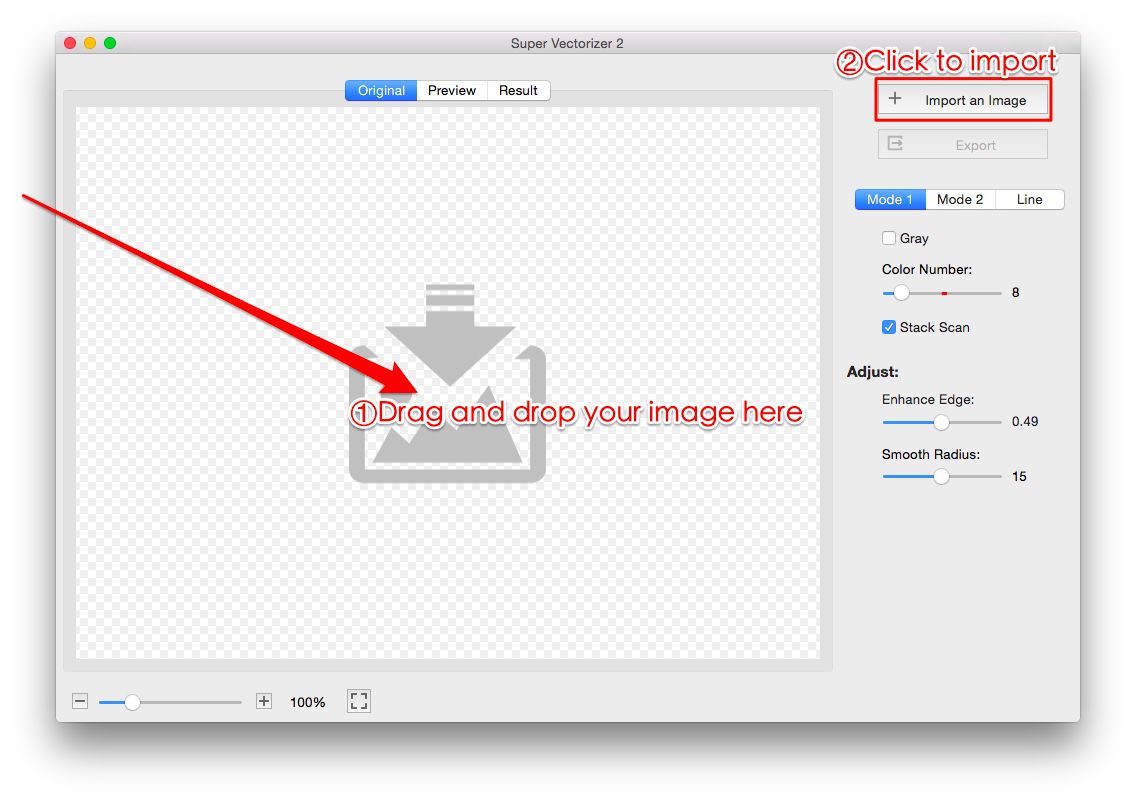
After importing your EPS image, Super Vectorizer Pro automatically converts EPS to SVG on Mac and PC and completes the EPS to SVG conversion in seconds.
Step 2. Check the EPS to SVG converting result on Mac or Win.
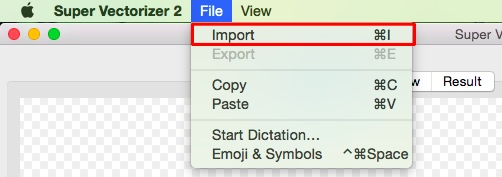
Step 3. You can easily adjust the SVG vector graphic after converting. You can adjust color numbers, enhance image edge and smooth radius.
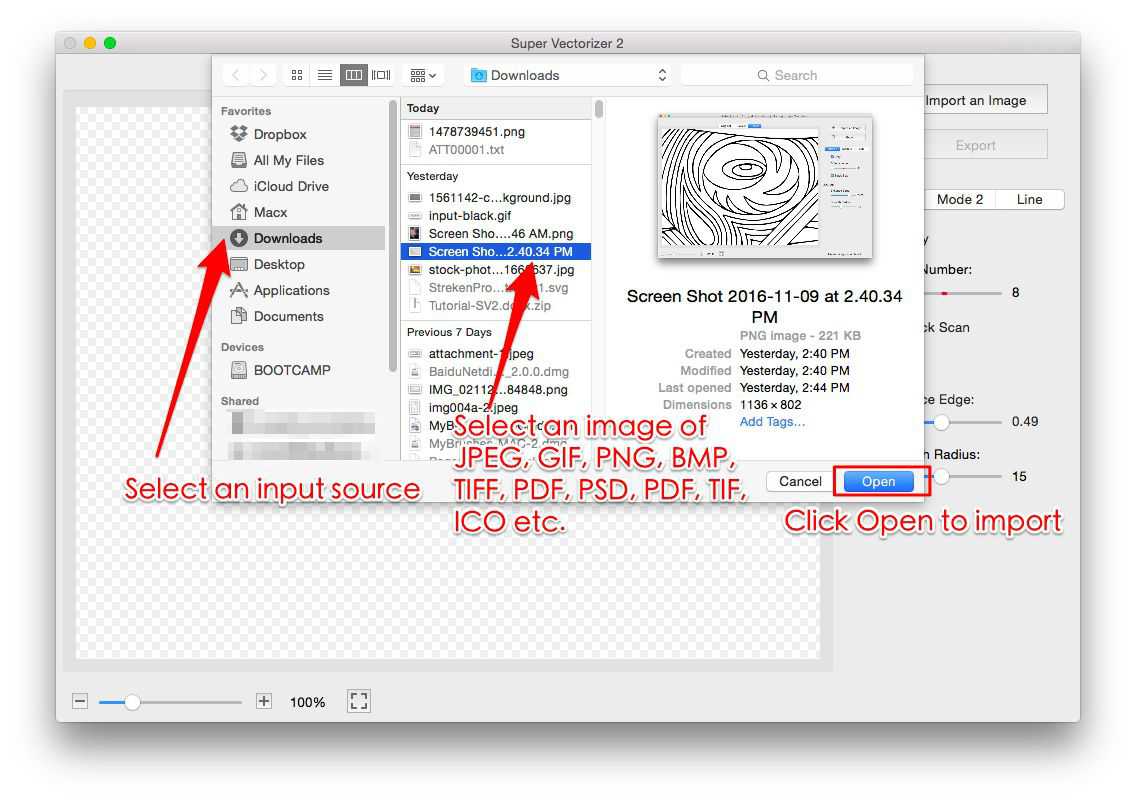
Step 4. Export the SVG vector image file to your Mac or PC. The SVG vector file could be opened and edited by many graphic design softwares, such as Photoshop, Illustrator etc
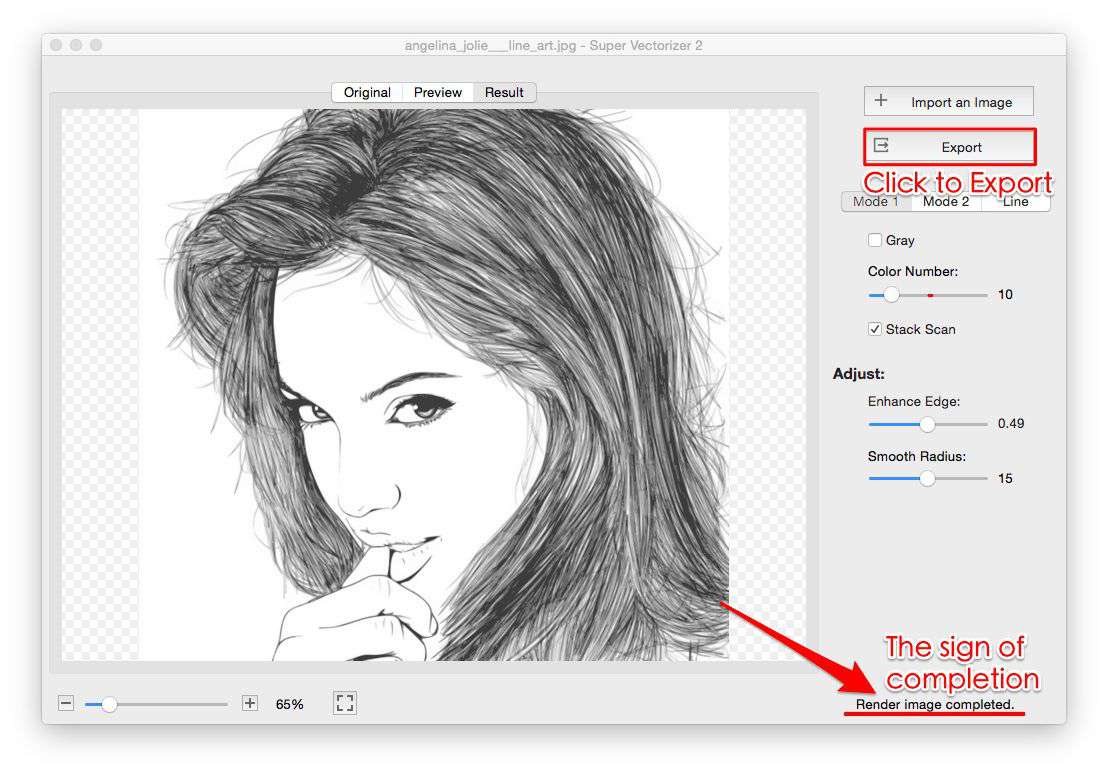
Super Vectorizer for Mac and WIn not only save your EPS image as SVG file, but also save them as AI and DXF vector image. That means you can convert EPS to SVG on Mac and convert EPS to AI, EPS to DXF.
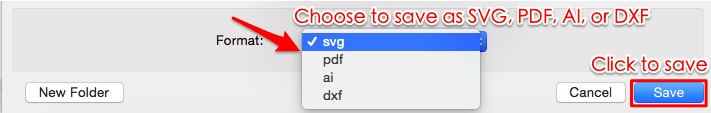
What image formats does Super Vectorizer image converter support?
You can import images of 70+ formats to the svg vector converter on Mac and Win: JPG, BMP, PNG, GIF, PSD, PDF, PNT, RGB, ARW, BMPF, CUR, CRW, CR2, DCR, DNG, EPSF, EPSI, EPI, EPS, EXR, EFX, ERF, FPX, FPIX, FAX, FFF, GIFF, G3, HDR, ICNS, ICO, JP2, JFX, JFAX, JPE, JFIF, JPF, MPO, MAC, MRW, MOS, NRW, NEF, ORF, PICT, PIC, PCT, PS, PNTG, PNGF, PEF, QTIF, QTI, RAW, RAF, RW2, RWL, SR2, SRF, SRW, SGI, TRIC, TIFF, TGA, TARGA, TIF, XBM, 3FR, 8BPS
Because it would be very difficult to add all SVG to EPS converters on this list, I decided to go ahead and add some to give it a try. It is quite simple to convert an SVG to an EPS format, regardless of whether you do it online or offline using any of these software’s.