Editing SVG colors is easy with this guide
Using SVG Editor Online, you can quickly and effectively customize your icons according to your needs and effectively change or recolor the colors without losing any quality. The process of uploading, editing, and downloading in SVG format can be done in a matter of seconds.
Step 1. Click the button below to recolor svg icon online.
Click Here to Change SVG Color Online
Here is the video tutorials of how to use SVG Editor online:
Step 2. Click "+ Add SVG Files" at the top left.

You will find the SVG Files you imported at the left.

Step 3. Click the SVG you need to edit.
Now the SVG image will appear at the right side. You will see several color choices at the bottom when you upload your SVG file into the SVG editor. You only need to choose the colors for the different elements and then decide which colors you prefer. In addition to the default color selections, you will find the ability to choose colors by selecting a color picker, or even by adding color codes manually. A color monochrome or gray monochrome image may also be chosen in addition to the color monochrome. There is no better way to edit vector graphics than with SVG Editor. It gives you the easiest way to do so.
Step 4. Click the color circle at the bottom.You can access a wide variety of unique color palettes.
With just a click of a button, you will now be able to change your icons. A wide variety of unique color schemes are available within the built-in palette collection, which provides a wide variety of color schemes from which to choose. Select the color palette of your choice from the options presented and the icons will be converted accordingly.

As far as the colors are concerned, the only thing that needs to be done is to choose the colors of the different elements and then select which colors you would like. The color picker will include an area for you to enter your desired colors, and customize them if needed, to create the look you want. The color of the icon will be changed to make it more recognizable.

Step 5. Click the "save" button at the left which is beside the SVG file you imported.

You can now edit SVG files for FREE with our SVG editor Online! You can use our Web-based design tool directly in your browser to create beautiful vector designs directly.Icons can be edited very easily using this SVG Editor Online.