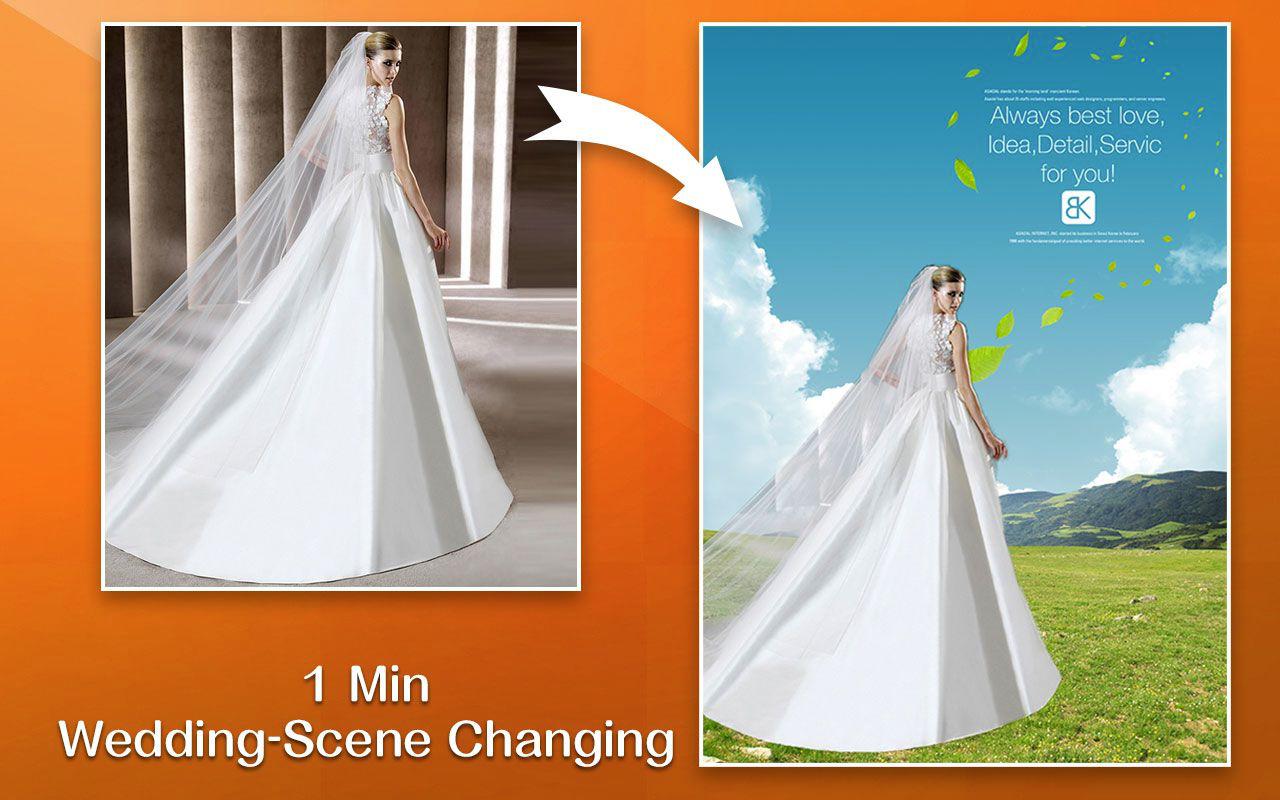Vector Drawing Software and Win
Several professions require work on vectors. They operate keeping vector graphics as their foundation and base their work off of the vector graphics. Vectors were used as thee base of work by the architects, designers, engineers etc.
The reason why vector graphics are as famous as they are is that they are easier to work on. Scalar graphics do not allow each element in it to be individually moderated. However, vector graphics allow each element in it to be individually moderated. There are several vector drawing software incorporated in it. Some of the best vector drawing software on Mac are discussed in this article-
Vectr:

This is perhaps one of the top contenders for the best vector software on mac and win. This is free software that is built completely on web technology. Its makers have officially announced that it will be free to use. This is good for vector drawing illustration on mac and win. It is the best option when making content like drawings, posters, logos etc.
Super Vectorizer for Mac and Win:

Super Vectorizer is not a vector drawing software on Mac and PC that allows vector drawing however it can convert drawing, illustration art into vector easily. This software can convert rough drawing, handwork and sketches into vector art for t-shirt graphics, etc. If you want to turn your photos into vector drawings, Super Vectorizer for Mac and PC can help you, too. With Super Vectorizer, you can make it look like you sketched your pictures. :)
Original Photo - Before converted to Vector Drawing

Photo After Converted to Vector Drawing on Mac or PC
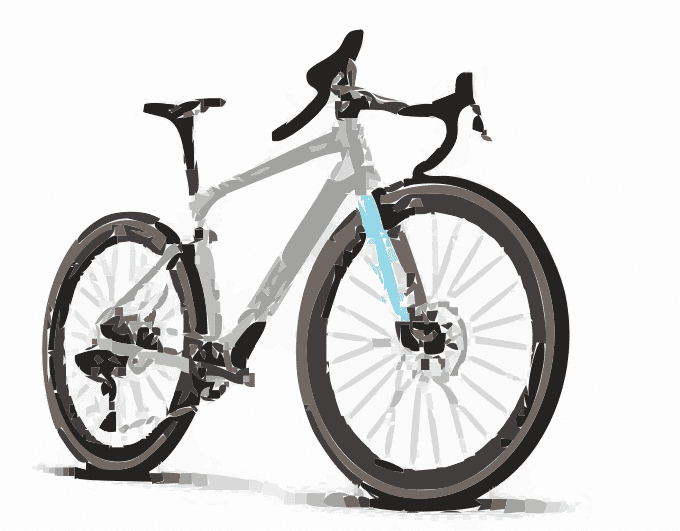
Photo After Converted to Vector Out Line on Mac or PC
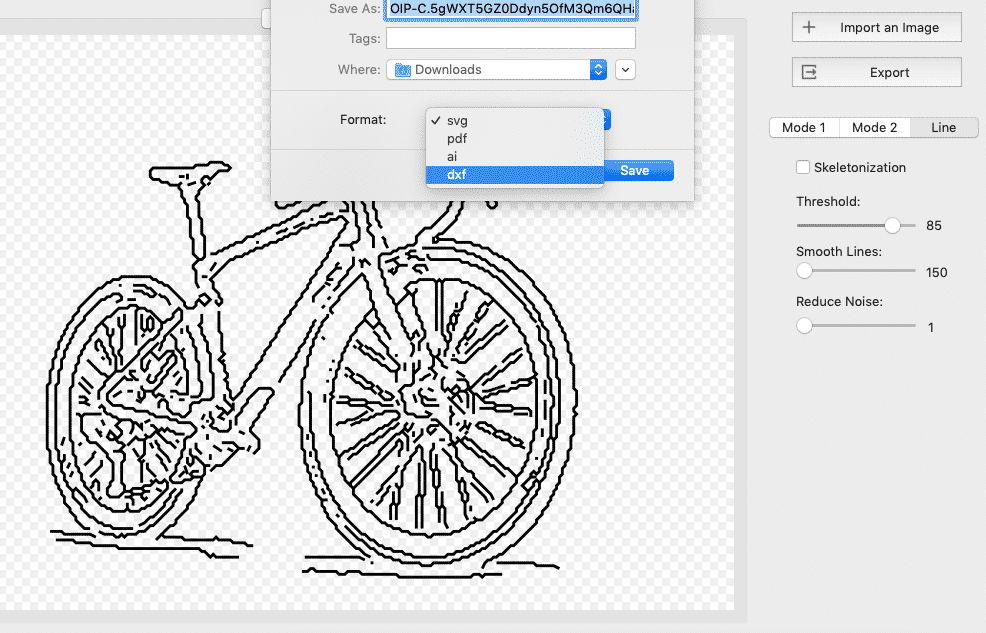
Original Photo - Before converted to Vector Drawing

Original-Image vs Drawing-be-converted
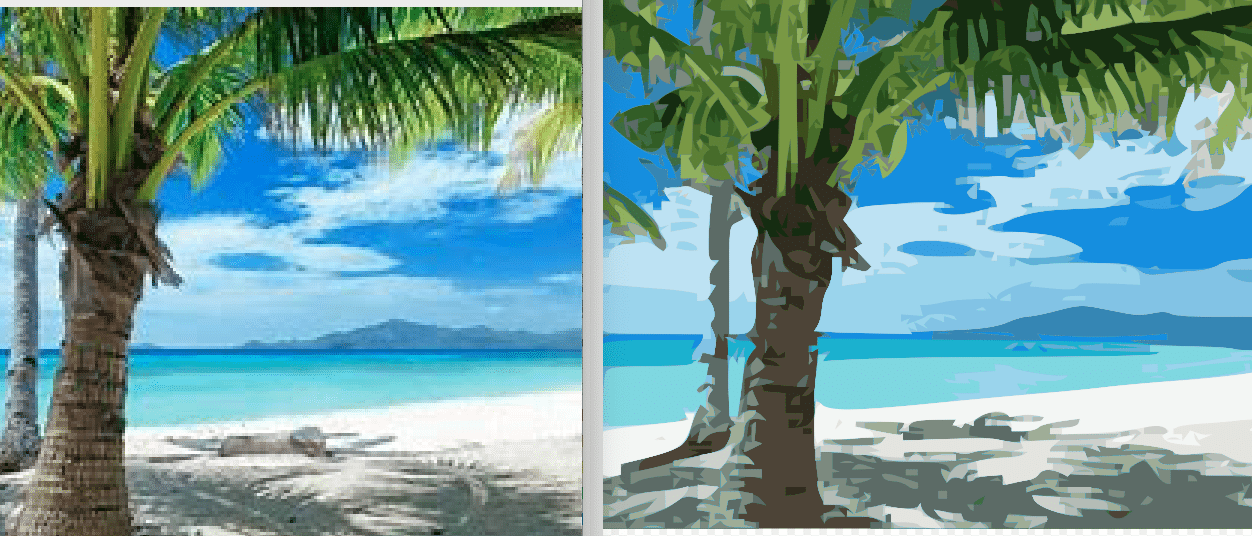
Original Drawing - Before Converted to Vector Illustration

You Got a Vector Drawing Now

Install Super Vectorizer Pro Software to Convert Photo to Vector Drawing Now
Super Vectorizer is good at converting 70+ Image formats to PDF, AI, DXF, SVG Vector Files on Mac.
LibreOffice Draw:

This is another free software which is very easy to use. This allows an individual to convert a photo to a drawing on mac and PC. Furthermore, this is one of the best software when looking at the formation of flow charts and technical diagrams. This is why this software is a huge hit amongst the technical folks.
Inkscape:

Several people call this the best vector drawing or design software. This is also free for usage to anyone who wishes to try their hand at it. It is an open-source app that supports file formats like W3C and opens standard files of SVG. This app requires a base called XQuartz to be downloaded on your system before it runs. This is because the base helps support its several functions. This is one of the best software for detailed editing and rendering of an image.
Is there Free Vector Drawing Tool online?
Yes, get this Free Vector Drawing Editor online. Useful free online SVG vector drawing editor to draw vector lines, curves and shapes for creating high quality line art, logos, icons, web site elements etc. Free and NO ADS. No need any software installed.
Here is the video tutorials of Free Vector Drawing Editor online:
Vector Drawing Program Conclusion:
These are the best software for vector drawing and conversion on Mac and PC and Online. They support all kinds of files and most of this software is entirely free. They are easy to use and understand. Their user interface makes them very successful since users have found them to be rather convenient. All of this software can finish conversions and vectorizations in a matter of seconds.
They are all reliable software that are from trusted sources. They were created keeping the user's experience in mind. They are very convenient to use since they don't require a lot of steps to follow nor do they require a lot of detailed instructions that need to be followed. You can achieve desired results within a few seconds. This software also allows for different file formats to be used and converted to vectors.
Tips and Tutorials