How Convert PNG to SVG, JPG to SVG on Mac and Win?

Step 1. Open Super Vectorizer. Drag your PNG or JPG image files to the preview pane.

(sample PNG image file available here).
After importing your PNG or JPG image, Super Vectorizer automatically converts PNG to SVG or JPG to SVG and completes the JPG or PNG to SVG conversion in seconds on Mac and PC computer. The information bar can tell you specific progress.
Step 2. Check the JPG to SVG or PNG to SVG converting result.

Step 3. You can easily adjust the SVG vector graphic after converting. You can adjust color numbers, enhance image edge and smooth radius.

Step 4. Export the SVG vector image files to your Mac and PC. The SVG vector files could be opened and edited by many graphic design softwares, such as Adobe Photoshop, Illustrator, Affinity etc on Mac and PC.

Super Vectorizer not only save your PNG, SVG image as SVG file, but also save them as PDF, AI and DXF vector image. That means you can convert JPG to SVG, PNG to SVG, and convert PNG to PDF, PNG to AI, PNG to DXF as well on Mac and Win.

What image formats does Super Vectorizer for Mac and Win support?
You can import images of 70+ formats to the svg vector converter: JPG, BMP, PNG, GIF, PDF, PSD, PNT, RGB, ARW, BMPF, CUR, CRW, CR2, DCR, DNG, EPSF, EPSI, EPI, EPS, EXR, EFX, ERF, FPX, FPIX, FAX, FFF, GIFF, G3, HDR, ICNS, ICO, JP2, JFX, JFAX, JPE, JFIF, JPF, MPO, MAC, MRW, MOS, NRW, NEF, ORF, PICT, PIC, PCT, PS, PNTG, PNGF, PEF, QTIF, QTI, RAW, RAF, RW2, RWL, SR2, SRF, SRW, SGI, TRIC, TIFF, TGA, TARGA, TIF, XBM, 3FR, 8BPS
You can use the svg vector converter to do following converting job:
Convert BMP to SVG on Mac and Win;
Convert GIF to SVG on Mac and Win;
Convert PDF to SVG on Mac and Win.
...
Knowledge you may want to know about PNG, JPG and SVG
PNG and JPG are the two most common image formats. PNG and JPEG format undergoes what's called generation loss, editing and saving the PNG and JPEG image will much lower the image quality. It is the reason that designers will convert JPEG or PNG to SVG for further editing without sacrificing the image quality.
What Is an SVG File?
An SVG file is a Scalable Vector Graphic file which could be scaled to different sizes without losing quality. SVG file can be opened and edited by many image editors such as Photoshop, Illustrator, or GIMP on Mac and Windows.
Why Choose Super Vectorizer to Convert JPG, PNG to SVG on Mac or PC?
Super Vectorizer Precisely Convert Raster Images to Vector Graphics on Mac and PC Windows. It can auto trace images of color and grayscale, black-and-white, outline, skeleton. More Smoother, Sharper, and More Accurate Result. It is excellent to convert png to svg, jpg to svg on Mac and Win operating system. Compatibility: Windows all series and Mac OSX 10.10 or later. More information
Does the JPG to SVG, PNG to SVG converter work on Windows?
We are happy to let you know that Super Vectorizer - a nice PNG to SVG converter is now available for PC Windows, too.
How to Convert SVG to PNG for Mac? How convert JPG to PNG on Mac, or convert PNG to JPG on Mac?
Super Vectorizer for Mac could not convert SVG to PNG, JPG to PNG or PNG to JPG on Mac. However, Pixelstyle Photo Editor for Mac does. Pixelstyle Photo Editor is not only a image file converter, it can do a lot more than a svg, png, jpg converter. It is a full-featured image editor on Mac. Download it for a free trial.
Is there Free SVG to PNG converter online?
Yes, get this Free SVG to PNG converter online. It converts SVG to PNG online without any software installed. Free and NO ADS.
Once again, if you would like to convert PNG to SVG or JPG to SVG etc on Mac and PC, download Super Vectorizer to start the image vector conversion.
System Compatibility: Windows 7, 8, 10, 11 & Mac OSX 10.10+ Silicon M1, M2, M3 Chips.