Unique Features
- One-click vectorizarion
- Smooth, sharp, accurate result
- Up to 64 colors
- Pioneered color-tracing technology
- Advanced image indexing algorithm
- Brand-new engine for line tracing
- Additional reinforced functions in line mode
- Unparalleled option for edge enhancement
- Enhanced preprocessing smoother
- Vectorize images of large size
- Read images of 70+ formats:
- Export to accurate and scalable vector graphics of Ai, SVG, PDF, DXF
- Powerful review interface
- Multi-language platform
Featured in Simplicity and ease of use, Super Vectorizer can quickly help you get useable results straightforward even if you are a novice. All you need to do is to drag or import your image to the workspace; reasonable parameters are preset for you to quickly see the optimal vectorized result. Finally click “Export" to complete easy vectorization.
Powered by super new engine and unparalleled tracking algorithm, Super Vectorizer is your perfect choice to convert bitmap images to vector graphics with high accuracy. Compared with other tools, it traces smoother, sharper, and more accurate results.
The newly upgraded Super Vectorizer supports up to 64 colors and makes the vector output color more natural and vivid. Users are able to specify color numbers when vectorizing or to output gray or black-and-white vector results. No matter how noisy or colorful your image is, users still can get clearer, more vivid and reliable results by adjusting the color.
Create a new color-tracking model that adopts an exclusive and efficient image segmentation algorithm to segment and merge regions. The intelligent analysis and processing of images in Super Vectorizer are the key to get accurate and clear vector results.
With the new image-indexing algorithm, Super Vectorizer efficiently designs an optimal color scheme according to specific color features of different images, which creates more natural results with high fidelity but occupying smaller space.
Adopt a new line-tracing engine to reoptimize the original rough and fuzzy images in each processing course. It greatly avoids redundant lines after tracing in version one and get more clean and clear results with faster speed that accord more closely with users’ needs.
In order to get the exact vector graphic of users’ desire, the optimized Line Mode with a new engine has stronger functions, which support skeletonization and smoothening of lines, so that users can get simplified and smooth vectorized results.
Unique technology to clear the border, which fixed the bug of regional overlap in former version, greatly simplifies the graphics information after tracking and avoids the loss of the information of image boundary, making the automatically generated vector graphics easier to edit and adjust.
The enhanced preprocessing smoothing function further simplifies complex images, which keeps the clarity of images when reducing noise and smoothening images by effective image smoothing algorithm that is four times stronger than that of version one. It greatly improved the quality of images and output desired result faster than ever.
Further optimized Super Vectorizer has more powerful functions that can easily vectorize images of large size. You can quickly import a large file and preview the result in seconds without losing any detail. Assuring the quality of images and improving efficiency at the same time, it saves your valuable time.
Super Vectorizer supports the vectorization of images of almost all popular formats:
JPG, BMP, PNG, GIF, PDF, PSD, PNT, RGB, ARW, BMPF, CUR, CRW, CR2, DCR, DNG, EPSF, EPSI, EPO, EPR, EFX, ERF, FPX, FPX, FAX, FFF, GIFF, G3, HDR, ICNS, ICO, JP2, JFX, JFX, JPF, JPF, MPO, MAC, MRW, NEF, ORF, PICT, PIC, PCT, PS, NTG, PNG, PEF, QTIF, QTI, RAW, RAF, RW2, SR2, SRF, SRW, SGI, TRIC, TIFF, TGA, TARGA, TIF, XBM, 3FR, 8BPS
Working seamlessly with Adobe Illustrator, AutoCAD and other vector graphic editing tools.
With the powerful preview function, you can roll the scroll wheel to zoom in/out (5% -10000%) the original and vector results synchronously to clearly view the overall effect or one portion of it without missing any detail, which does a great favor for you to contrast and adjust.
Being localized to English, Japanese, French, German, Russian, Spanish, Italian, Simplified Chinese and Traditional Chinese, Super Vectorizer Supports multi-language operating system and automatically switches to system language.